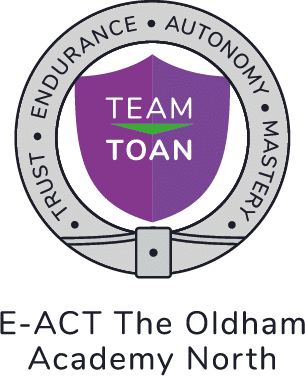Reading
Library News
Ebooks
Here at TOAN we offer our students and staff access to over 2000 quality ebooks from publishers such as Harper Collins, Bloomsbury and Penguin Random House. This includes award-winning fiction, non-fiction, audio books, GCSE set texts, study guides and text books. There are a huge variety of text types, genres and topics available to engage all readers.
There are two ways to access ebooks.
Please see below for instructions or click this link to watch a How-to-Guide
1) Using the TOAN Library website:
This is the best way to access ebooks using a PC or Laptop.
How to login:
Your Username is your TOAN email address
Your Password is your Date of Birth in this format: ‘DDMMYYYY’.
Press this link to go to the website – https://u013111.microlibrarian.net/
Use the Login link top left-hand side of the webpage to access your part of the TOAN Library website.
Use the search box to search for ebooks.
2) Installing using the TOAN Library App:
This is the best way to access ebooks using a tablet or mobile phone.
| Apple | Android |
|---|---|
| In the Apple App Store search for – “Eclipse Reading Cloud”. The App has been developed by Education Software Solutions Ltd. | In the Google Play Store search for – “Eclipse Reading Cloud”. The App has been developed by ESS. |
 |  |
| When logging into the App, type the school’s name as - the oldham academy north | |
Android App link – https://play.google.com/store/apps/details?id=uk.co.microlib.imlsnew
Apple App link – https://apps.apple.com/gb/app/reading-cloud/id1280515754
Once you have logged in, then press the three white lines to bring up the main menu onto the left. Select eBooks from the menu.
If you need any help with this, or have any questions, then please speak to the Librarian.