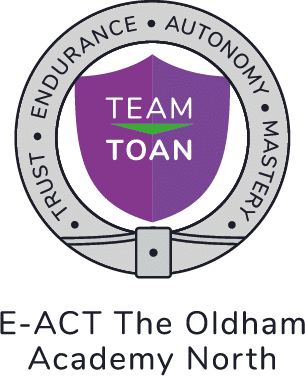Parent Pay and Parent App
Parent Pay
Parent Pay enables parents and carers to see our online payment system to make dinner money top ups or academy trip payments quickly and easily. You can view your child’s balance online or receive SMS text alerts from our parent communication system.
If you are not already set up with parentpay, please email toan.enquiry@toan.e-act.org.uk with you full name, child’s details and the email address you wish to use. We will then send you your account activation details. Once you receive these:
- Visit www.parentpay.com
- Enter your Activation username and password in the Account Login section of the homepage
NB. These are for one-time use only, please choose your own username and password for future access during the activation process - Provide all the necessary information and choose your new username and password for your account – registering your email address will enable us to send you receipts and reminders.
- Once activation is complete you can go straight to Items for payment, select which item(s) you want to add to your basket and proceed to complete your payment
Parent App
If you have not signed up to our parent app, get in touch at TOAN.Enquiry@e-act.org.uk.
You will need to provide an email address and then log in details will be sent to you. This is the best way to get information quickly and communicate with the Academy, this includes school reports and detention notifications.